|
|
|
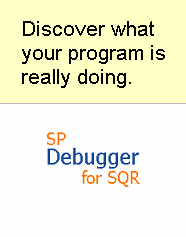 |
Now you can interactively debug your SQRs directly from SQR Express with SP Debugger for SQR . Business Computing Solutions LLC
has teamed with It’s as simple as: For more information or to purchase see SparkPath Technology, Inc: http://www.sparkpath.com/products.php |
SP Debugger for SQR is a 3rd Party interactive Debugger for SQRs that includes:
| Just some of the Features | Plus | |||
 |
Step through your SQR program, one statement at a time |  |
A clean, GUI-based, easy-to-use interface; no commands to enter | |
 |
Set and clear breakpoints; run to the next breakpoint |  |
View and modify variables, including SQR reserved variables | |
 |
Step over an entire procedure, or step through it |  |
Explore arrays; view and modify individual array cells | |
 |
Watch the debugger "auto-step" through your program |  |
Run until a variable value changes or satisfies a specified condition | |
 |
Pause program execution at any time |
 |
Program structure tree, variable list, and other views | |
 |
Rerun the program from the beginning |  |
An integrated profiler identifies long-running program statements | |
 |
Force a database COMMIT at any time |  |
Comprehensive, indexed and searchable help information |
A clean, easy-to-use interface (Roll over image below with your mouse for more information)
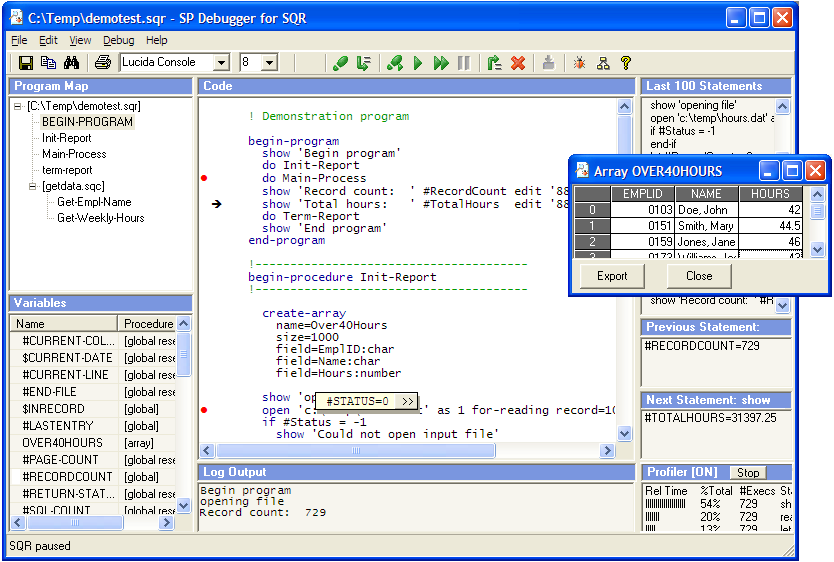
For more information or to purchase see SparkPath Technologies, Inc: http://www.sparkpath.com/products.php